Simple Tips in managing a project using Microsoft Teams
Task Management doesn’t need to be redundant and highly manual!
Setting up a Planner board within Channel in Microsoft Teams for each of your projects allows you to manage many critical aspects of task management within your projects.
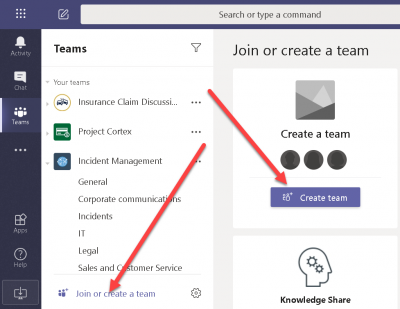
1. Start with creating a Team for your Project:
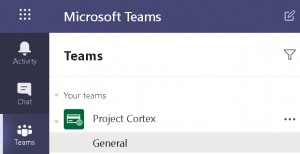
2. Next, select the channel you want and add the Planner app as a tab:
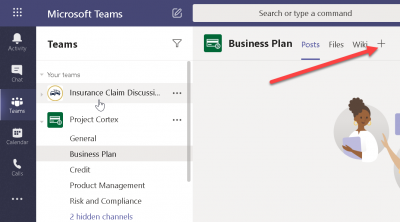
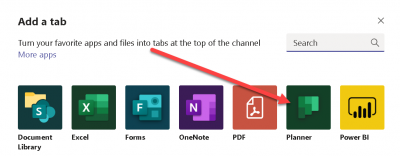
3. Lastly, start adding your tasks and your buckets to organize them!
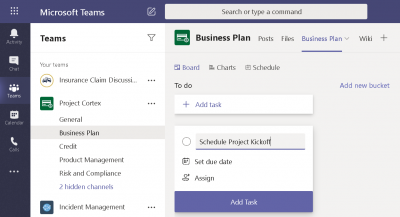
Learn more on how to use Microsoft Planner in Microsoft Teams
Tips:
- Create a planner board and link it in your teams
- Tasks that get entered, assigned and dated are automatically tracked
- Reminders to complete tasks are automatically sent to team members via email
- Use the Planner personal app to see your Tasks across all of your projects!
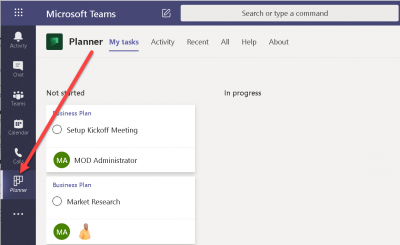
Posted by: Dave Chan & Noorez Khamis