Simple Tips in managing a project using Microsoft Teams
Every organization has internal projects and possibly external projects with their partners, clients or customers.
Setting up a Team and/or Channel in Microsoft Teams for each of your projects allows you to manage many critical aspects of your project including documentation, collaboration, sharing, chats, voice / video calls, recordings and disseminating information.
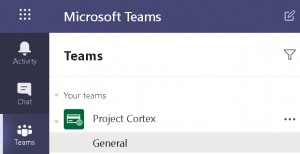
Historically, for project managers, disseminating Status Updates can be a pain to write and worst of all, people don’t often read them! We usually resorted to sending them in emails within the body or as attachments.
With Microsoft Teams now, we can invite all members of the project to a Team and create a channel for disseminating these updates, directly as a conversation with the team. We can then tag specific people who need to see the updates.
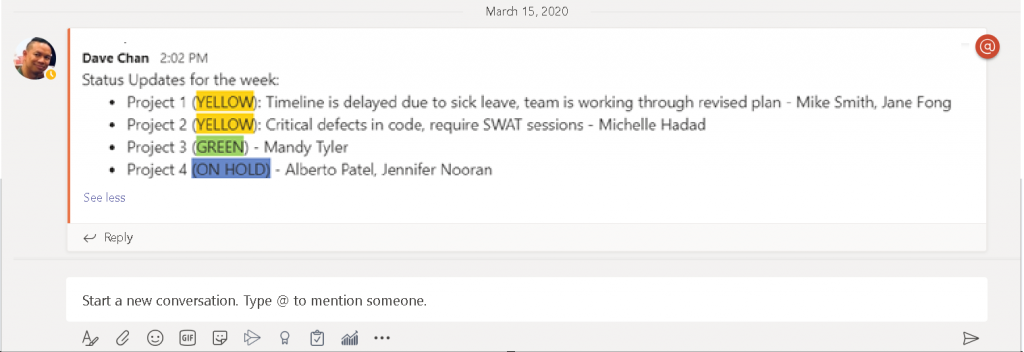
Tips:
- Make them easy by posting in your teams chat
- Have Teams auto prompt your team members by @name in the post
- Easily call out any key issues / risks using colors
- Have them link to more detailed documents if required
- Posting them onto a public team chat gets all team members (including leaders) on the same page
Posted by: Dave Chan & Noorez Khamis