Seems like there is a problem with the Azure Logic Apps Designer in some versions of Internet Explorer (I use IE 11) where it just gets paused and stuck in a loop without ever loading the Azure Logic Apps Designer. You get an endless loading screen where it is stuck and doesn’t load as such:
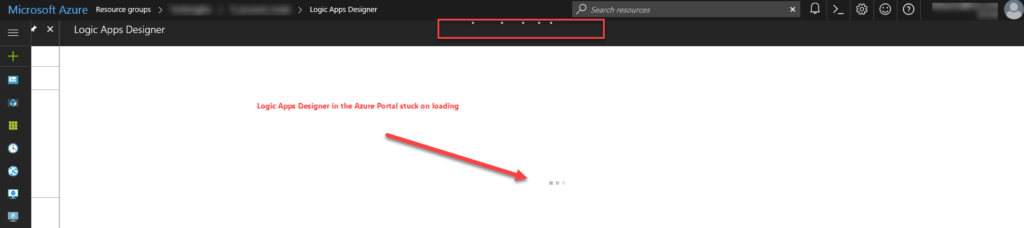
For now, I have just switched to using Google Chrome while Microsoft works on fixing this issue. Seems to work nicely in that browser. Hope that helps anyone else who has this problem.
I also encountered this. I looked online if there are other people experiencing this and did not see any. I sent a feedback in the portal via the smiley link at the top right. I think you should report it too because if there are many users reporting it I think they will prioritize it more even if Microsoft does not support IE11 anymore, I think.