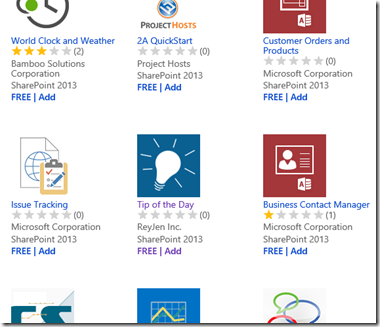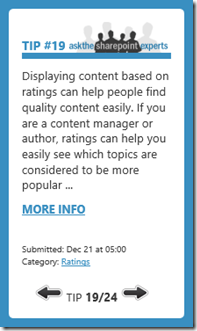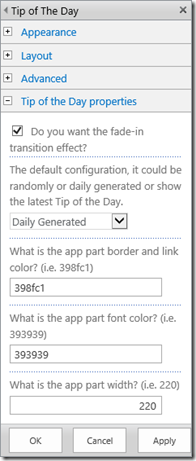I’m happy to announce that my first SharePoint App is published to the App Store. It is a remotely hosted app that I created that can be downloaded for free on the SharePoint App Store for your Office 365 hosted or on-premises hosted SharePoint 2013 Preview environment. View and install the app here:
http://officepreview.microsoft.com/en-us/store/apps-for-sharepoint-FX102804987.aspx
The Tip of the Day SharePoint App allows you to drop a Tip of the Day App Part onto your SharePoint web part pages so that your users can see daily, randomly generated, or latest Tip of the Days tailored to the SharePoint 2013 platform. Adding this App Part to your pages can help end users of the system get used to the new features of SharePoint 2013. Once added, the App Part looks like this:
The App Part also has configuration option to allow you to customize the default links, fonts and border colors, transitioning, width and whether you want the latest, daily or a random Tip of the Day to show.
Follow these instructions to deploy the AskTheSharePointExperts.com App Part to your site (Note: You must have contribute permissions on your SharePoint site to add this App Part):
- Go to any web part page within your SharePoint site.
- Click on (Pages tab in ribbon->Edit) or (Settings button->Edit Page) or (Edit link at the top right corner) so you can add an App Part.
- Click on any Part Zone or any content editor.
- Click on the Insert tab in ribbon.
- Click on the App Part button in ribbon.
- Select the Tip of the Day App Part and the appropriate region you would like it added.
- Once added, configure your App Part by clicking the drop down beside it and clicking Edit Web Part.