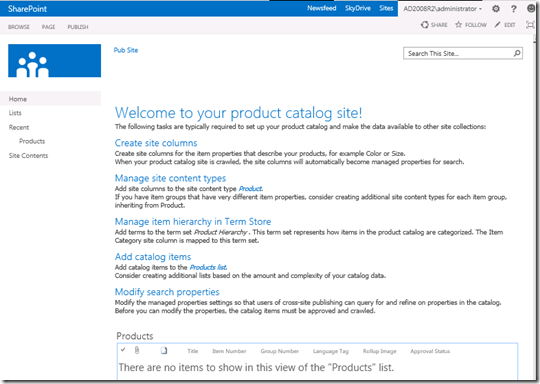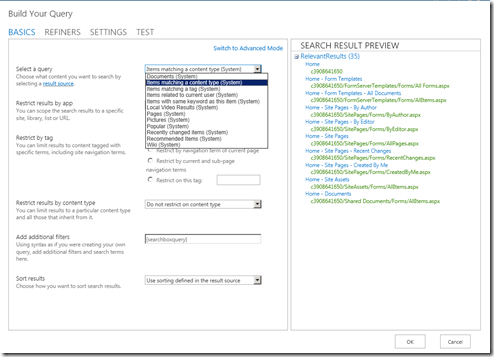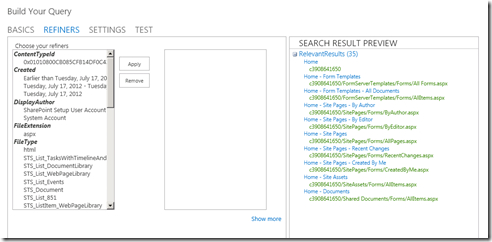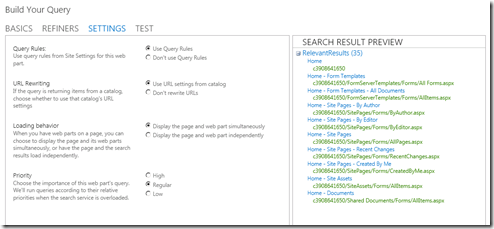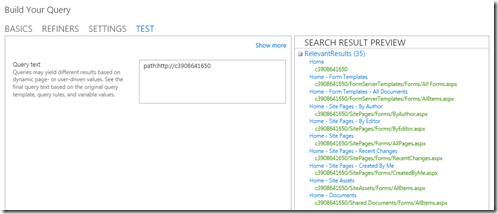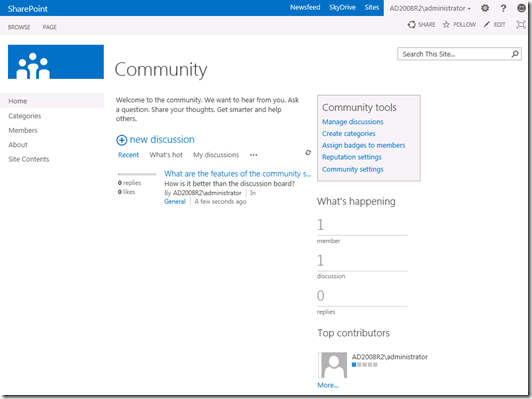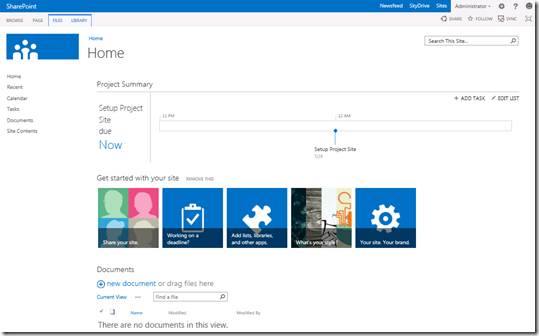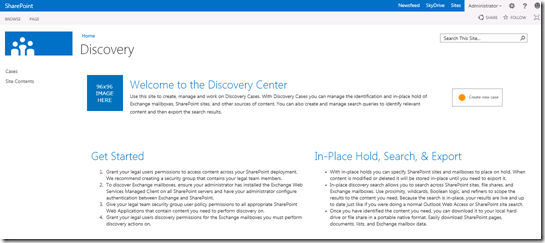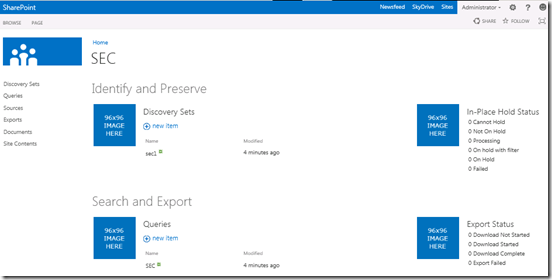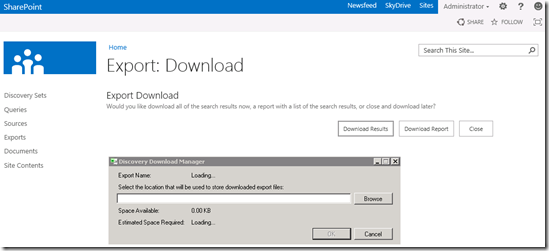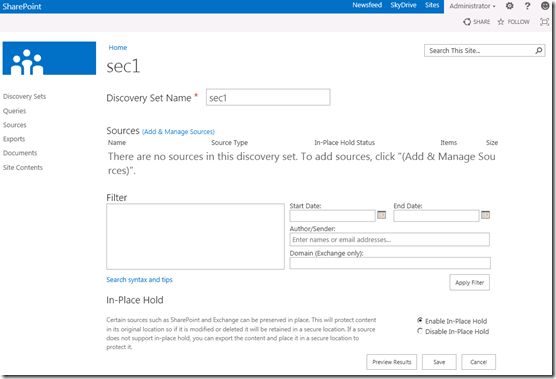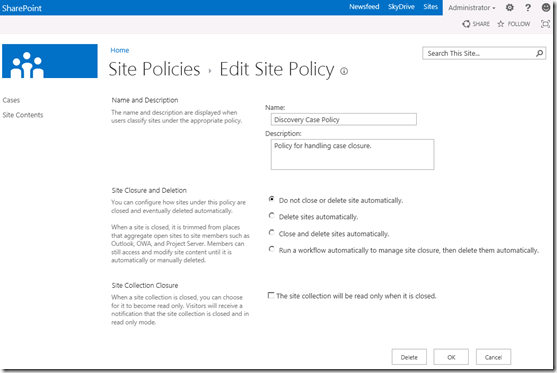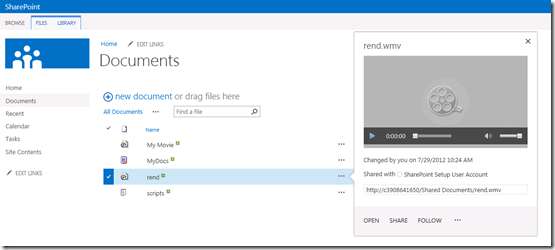Continuing on Part 1 of What’s new and different in SharePoint 2013 Server, below is a continuation with some more features that are new and different along with an easy to read descriptions and some screenshots:
Web Content Management
Cross Search Publishing and Product Catalogs
This feature is allows you to store and maintain content in various internal or authoring site collections and display it in your publishing or other site collections (i.e. your anonymous web site). All changes are displayed in your target site collection via search technology in conjunction with the Content By Search Web Part (next section) to retrieve content from source site collection. There is a Cross-Site Collection Publishing feature that needs to be enabled and libraries and lists have to be enabled as catalogs before the content can be reused in other site collections. There is also a new Product Catalog Site Collection which is designed to author, store and maintain data that is used in a catalog scenario.
Content By Search Web Part
Instead of being tied to a site collection using the Content By Query Web Part, there is a new very powerful Content By Search Web Part that you leverages search and the index to perform customized searches based on various settings and refiners. This Content By Search Web Part can span across site collections and web applications and is not tied to one site collection. Furthermore, the view that is rendered is totally customizable. Tabs and Content By Search settings are displayed below.
Community Site Template
Community Sites expand on discussion boards be enabling site members a more formal area to share, discuss, learn, categorize and reward in an easy and interactive fashion.
Project Site Template
Project sites are a new collaboration site template where teams can to access, share relevant data, documents, and communication. The new Project Site has a Visual timeline of the project’s tasks and can be connected to Exchange to centrally manage Email on the site.
Enterprise Content Management
Discovery and Case Management
The Discovery Center site template allows the ability to conduct searches, place content on hold in cases of litigation,investigations, etc… and the ability to export content for offline use. It allows discovery integration from Exchange mailboxes or SharePoint sites, allows advanced and tuned search criteria for this e-Discovery by metadata or free-text.
Discovery Download Manager
Discovery Download Manager is an add-on application is used to export eDiscovery searches to use in an offline review tool. It exports all content associated with the discovery case, including: documents, lists, pages, and Exchange objects such as tasks, contacts, and email messages.
Preservation of content
Using the Discovery site template, content that is placed on hold can be preserved while still allowing users to modify it. If a user modifies the content or even deletes it, the original, preserved version is still available. Regular users see the current version of the content; compliance officers who have permission to use the eDiscovery features are able to access the original, preserved version. Documents, list items, pages, and Exchange Server 2013 Preview mailboxes can be preserved.
Project-based compliance
Retention policies can now apply both SharePoint sites and any associated Exchange site mailboxes instead of just content types and lists and documents. Policies can be created to determine items that should be kept in the site or mailbox and an event that should occur. There is a new Site Policy settings that can be defined to determine what happens for Site Closure and Deletion.
Video and Rich Media
Videos now show their own video page which shows metadata about the video. Video renditions is a capability where you can have renditions of videos that could span different resolutions, encoding formats, and modified video content and SharePoint can manage which encoding is played depending on browser and device. You can embed external video sources such as YouTube. You can now preview videos directly from the search results page and the call out window.
For more in depth information of the new and improved features in SharePoint 2013 Server visit http://technet.microsoft.com/en-us/library/cc261970(v=office.15)
View SharePoint 2013 Server – What’s new and different? – Part 1 here
View SharePoint 2013 Server – What’s new and different? – Part 3 here