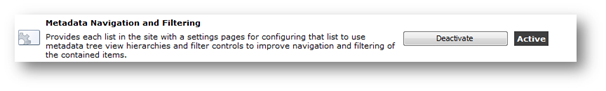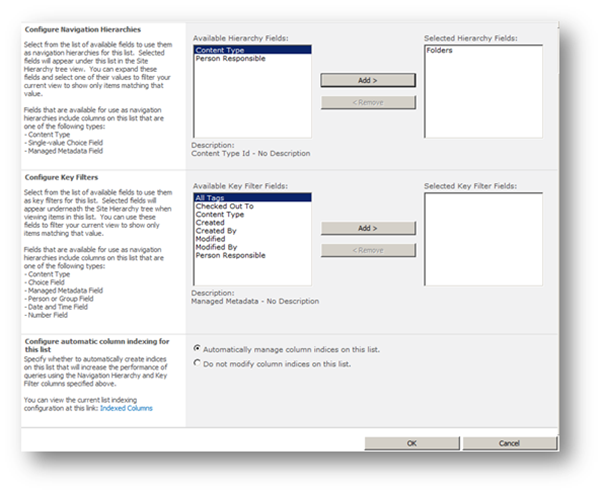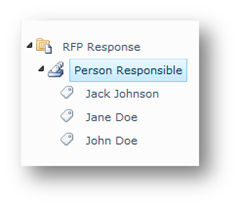Overview
- Metadata Inheritance
- In previous versions of SharePoint, folders had no function other than to act as containers.
- You couldn’t pass values to their contents or add any help to browsing and searching other than their names
- In SharePoint 2010, Documents and subfolders inherit metadata from their parent folder making it easier to find documents when metadata is automatically added, instead of forcing users to add the same value over and over to the documents or list items they just uploaded
- In previous versions of SharePoint, folders had no function other than to act as containers.
- Virtual Folders
- Instead of navigating by traditional folders, a user can filter the library to the virtual folder that contains just the metadata for which certain person is searching for
- There is no need to navigate from folder into folder to find records, you can navigate by metadata instead
- Virtual folder based navigation can be used instead of using views (as in SP 2007), however, views are still available in SharePoint 2010
- When activated and configured, SharePoint 2010 adds a menu to the left hand navigation and user does not have to click multiple times to get to the relevant data and the user can easily find the information they are looking for using this Tree view navigation that is presented to them and browsing by using the virtual folder navigation.
- This can be configured using the following steps:
- Activated by default as a Site Feature via PowerShell or the GUI:
- Enable-SPFeature -id MetaDataNav -url “<site url>”
- Activated by default as a Site Feature via PowerShell or the GUI:
- To configure go to the library or list settings and click on Metadata navigation settings
- You can configure virtual folder settings using available options on the screen
- Once you enable metadata navigation (i.e. ‘Person Responsible’ Column in the screenshot below), a new entry is added to the left navigation of the site which allows you to navigate based on the values in that column.
The complete list of this series can be seen by the following links:
1. Introduction
2. Document IDs
3. Managed Metadata Service (Term Store)
4. In-Place Records Declarations
5. Site Collection Auditing
6. Content Organizer
7. Compliance Details
8. Hold and eDiscovery
9. Content Type Publishing Hubs
10. Multi-Level Retention
11. Virtual folders and metadata based navigation
12. Scaling
13. Send To…
14. Document Sets
References