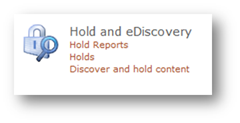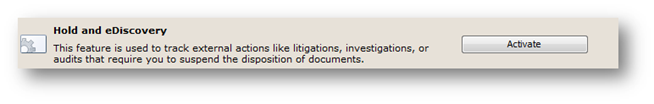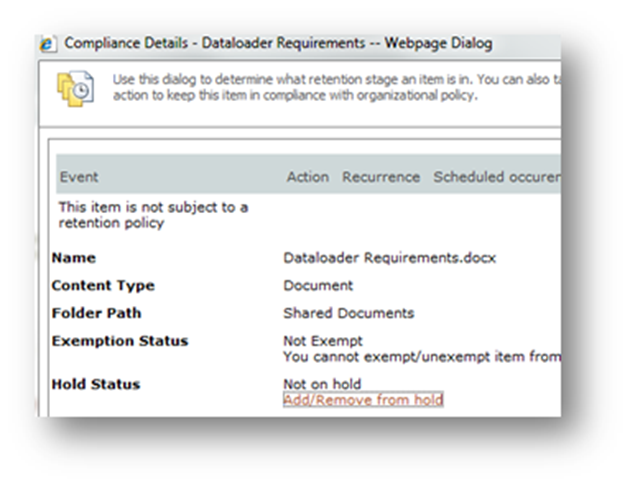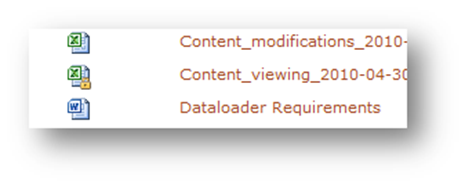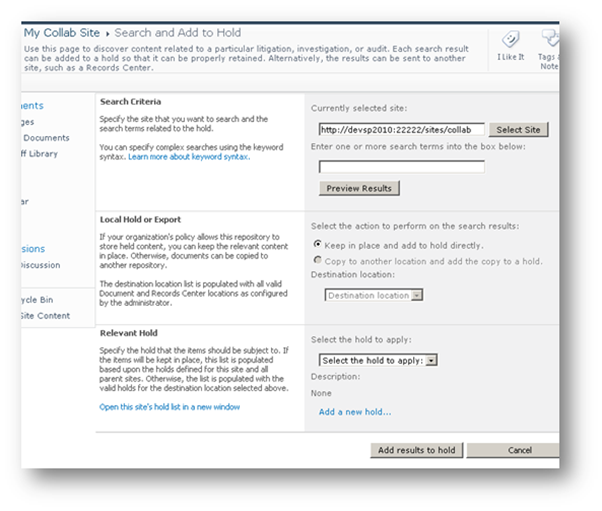- New feature in SharePoint 2010 whereby the use of electronic discovery allows records managers to find and lock down content related to tracking external actions like litigation, investigation or audit
- For example, if a company is sued about how they use the word “eDiscovery”, the Records Manager needs to find and process all content that contains the words “eDiscovery” or “electronic discovery”
- Allows discovery of documents by all metadata associated with the document and automatically places them “on hold” and/or copies the results to a specific location
- In the US, “Federal Rules of Civil Procedure” governs the request of information in litigation, so it is now easy to be able to produce electronic data when requested in a court
- It is activated as a Site Feature:
- Enable-SPFeature -id hold -url “<site url>”
- Processing holds is done by a timer job called “Hold Processing and Reporting” on the web application
- Manually run this job to accelerate (it is run on a daily basis by default)
- Holds can be set manually as well via the Compliance Details dialog invoked from the ECB menu
- Pad lock added to list item when on hold
- Holds are found using the search index and you have the ability to preview results as well as choose the site you would like to search for the relevant documents
Records Management applications
- Used in scenarios involving law suits and litigation
- In the US, corporations have Civil Rule requirements for providing records.
- Failure to produce documents in legal cases results in stiff penalties.
- There is still a lot of confusion on how these rules are applied and it depends on what policies are in place and how much risk your exposed to.
- What it means is that you need to be able to find the records in a set period of time, place a hold on them and not allow them to be deleted.
- Audit makes sure you can check if they are edited or deleted.
- In the process of electronic discovery, data of all types can serve as evidence.
- This can include text, images, calendar files, databases, spreadsheets, audio files, animation, Web sites and computer programs.
- Holds and eDiscovery features of SharePoint can be used to prevent spoliation of data and compliance with various laws (for example, holding financial records for 7 years or putting a hold on a document because of a litigation).
- Important because you can now search & place holds across farms, whereas before you could have only 1 records center in a farm. Not very useful.
The complete list of this series can be seen by the following links:
1. Introduction
2. Document IDs
3. Managed Metadata Service (Term Store)
4. In-Place Records Declarations
5. Site Collection Auditing
6. Content Organizer
7. Compliance Details
8. Hold and eDiscovery
9. Content Type Publishing Hubs
10. Multi-Level Retention
11. Virtual folders and metadata based navigation
12. Scaling
13. Send To…
14. Document Sets
References
http://msdn.microsoft.com/en-us/library/ee557329%28office.14%29.aspx
http://msdn.microsoft.com/en-us/library/ee554902(office.14).aspx
http://msdn.microsoft.com/en-us/library/ee557262(office.14).aspx