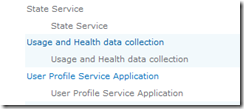If, after provisioning and starting the User Profile Synchronization Service:
You click on User Profile Service Application:
And you get an unidentified error, and when you look in the logs they look something like this:
04/26/2010 22:03:09.36 w3wp.exe (0x0EA8) 0x0EB0 SharePoint Portal Server User Profiles et8j High UserProfileServiceUserStatisticsWebPart:LoadControl failed, Exception: System.IO.FileLoadException: The located assembly’s manifest definition does not match the assembly reference. (Exception from HRESULT: 0x80131040) at Microsoft.Office.Server.UserProfiles.UserProfileConfigManager.InitializeIlmClient(String ILMMachineName, Int32 FIMWebClientTimeOut) at Microsoft.Office.Server.UserProfiles.UserProfileConfigManager..ctor(UserProfileApplicationProxy userProfileApplicationProxy, Guid partitionID) at Microsoft.SharePoint.Portal.WebControls.UserProfileServiceStatisticsWebPartBase.LoadControl(Object sender, EventArgs e) 938beef0-0408-4cc4-95f7-68183c280deb
04/26/2010 22:03:09.36 w3wp.exe (0x0EA8) 0x0EB0 SharePoint Portal Server User Profiles et8j High UserProfileServiceAudienceStatisticsWebPart:LoadControl failed, Exception: System.IO.FileLoadException: The located assembly’s manifest definition does not match the assembly reference. (Exception from HRESULT: 0x80131040) at Microsoft.Office.Server.UserProfiles.UserProfileConfigManager.InitializeIlmClient(String ILMMachineName, Int32 FIMWebClientTimeOut) at Microsoft.Office.Server.UserProfiles.UserProfileConfigManager..ctor(UserProfileApplicationProxy userProfileApplicationProxy, Guid partitionID) at Microsoft.SharePoint.Portal.WebControls.UserProfileServiceStatisticsWebPartBase.LoadControl(Object sender, EventArgs e) 938beef0-0408-4cc4-95f7-68183c280deb
04/26/2010 22:03:09.37 w3wp.exe (0x0EA8) 0x0EB0 SharePoint Portal Server User Profiles et8j High UserProfileServiceImportStatisticsWebPart:LoadControl failed, Exception: System.IO.FileLoadException: The located assembly’s manifest definition does not match the assembly reference. (Exception from HRESULT: 0x80131040) at Microsoft.Office.Server.UserProfiles.UserProfileConfigManager.InitializeIlmClient(String ILMMachineName, Int32 FIMWebClientTimeOut) at Microsoft.Office.Server.UserProfiles.UserProfileConfigManager..ctor(UserProfileApplicationProxy userProfileApplicationProxy, Guid partitionID) at Microsoft.SharePoint.Portal.WebControls.UserProfileServiceStatisticsWebPartBase.LoadControl(Object sender, EventArgs e) 938beef0-0408-4cc4-95f7-68183c280deb
04/26/2010 22:03:09.38 w3wp.exe (0x0EA8) 0x0EB0 SharePoint Foundation Runtime tkau Unexpected System.IO.FileLoadException: The located assembly’s manifest definition does not match the assembly reference. (Exception from HRESULT: 0x80131040) at Microsoft.Office.Server.UserProfiles.UserProfileConfigManager.InitializeIlmClient(String ILMMachineName, Int32 FIMWebClientTimeOut) at Microsoft.Office.Server.UserProfiles.UserProfileConfigManager..ctor(UserProfileApplicationProxy userProfileApplicationProxy, Guid partitionID) at Microsoft.SharePoint.Portal.UserProfiles.AdminUI.ProfileAdminPage.IsProfileSynchronizationRunning() at Microsoft.SharePoint.Portal.WebControls.UserProfileServiceImportStatisticsWebPart.RenderSectionContents(HtmlTextWriter writer) at Microsoft.SharePoint.Portal.WebControls.UserProfileServiceImportStatisticsWebPart.RenderWebPart(HtmlTextWriter write… 938beef0-0408-4cc4-95f7-68183c280deb
You may have forgot the step to reset the app pool/IISReset as identified in the TechNet documentation and as identified when you started the User Profile Synchronization Service:
6. If Central Administration and the User Profile Synchronization service are provisioned on the same server, you will need to run IISReset on that server. For more information about IISReset, see IIS Reset Activity (http://go.microsoft.com/fwlink/?LinkId=179336). [1]
[1] http://technet.microsoft.com/en-us/library/ee721049(office.14).aspx