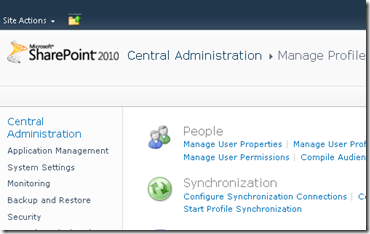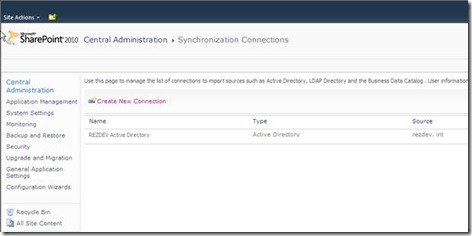I wanted to edit and/or delete my synchronization connection under Central Administration –> Manage Service Applications –> User Profile Service Application –> Configure Synchronization Connections (under Synchronization) :
But each time I tried to delete it, with the drop down, nothing happened and didn’t work. It gave me a JavaScript error. After a little searching around and logging in as different users, I posted this bug on the SharePoint 2010 discussion board [1]. It turns out that it is a bug with IE 8 compatibility. Here is the fix:
“Press F12 when you’re on the Configure Synchronization Connections page. This will fire up the IE dev toolbar, change Browser Mode to IE7. This will refresh your page and you will be able to use the dropdown menu.”
Thanks to Mark on the SP 2010 discussion forums for the quick response to this answer.