Secure Score Recap:
Secure Score is a totally different way of managing risk on your Office 365 deployment where by instead of reacting to security alerts sent to you by Microsoft, it lets you proactively track and incrementally improve your Office 365 security. Secure Score figures out which Office 365 services you have along with how they are configured and compares it to a baseline level of security that Microsoft recommends. For good configurations, Secure Score will give you more points and the higher the level of security the higher than score.
Secure Score is just getting Better
Piggy backing off my previous blog post where I introduced some of the core Office 365 Secure Score concepts, I wanted to highlight the fact that last month Microsoft released some important and useful updates to Secure Score capabilities. Two of which I am describing below.
1. Compare your score against similar sized organizations
Previously, the Secure Score was able to compare your tenant score against all Office 365 tenants. This wasn’t a realistic score to compare against as it encompassed organizations that may not be similar to yours. Now, the Secure Score has seven groups comprised of organizations of different sizes for you to compare against based on your size:
- 0-5 users
- 6-99 users
- 100-249 users
- 250-999 users
- 1,000-4,999 users
- 5,000-19,999 users
- 20,000+ users
This is automatically shown as a bar graph in your secure score dashboard.
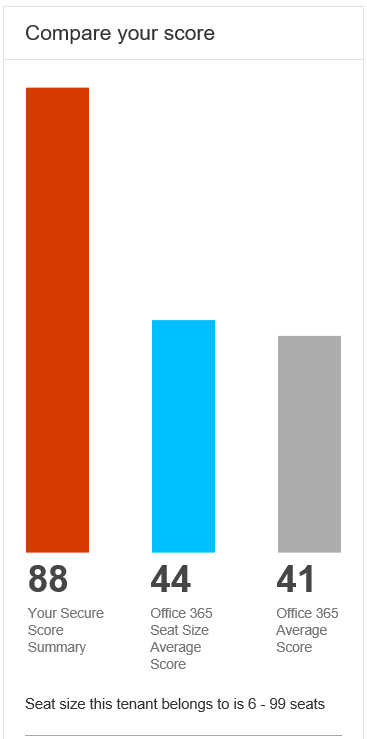
Note: Your data will still be private and is not shared with anyone and Microsoft is actively working on an industry average score on top of this seat size score which will probably be even more useful
2. Compare your Secure Scores across two dates in time
The new Score Analyzer tab has a “Compare scores” option which allows you to select two dates that you would like to compare the scores on. Not only will you get the scores on each of those dates, you will get a list of what changed (when clicking the “Compare scores” link).
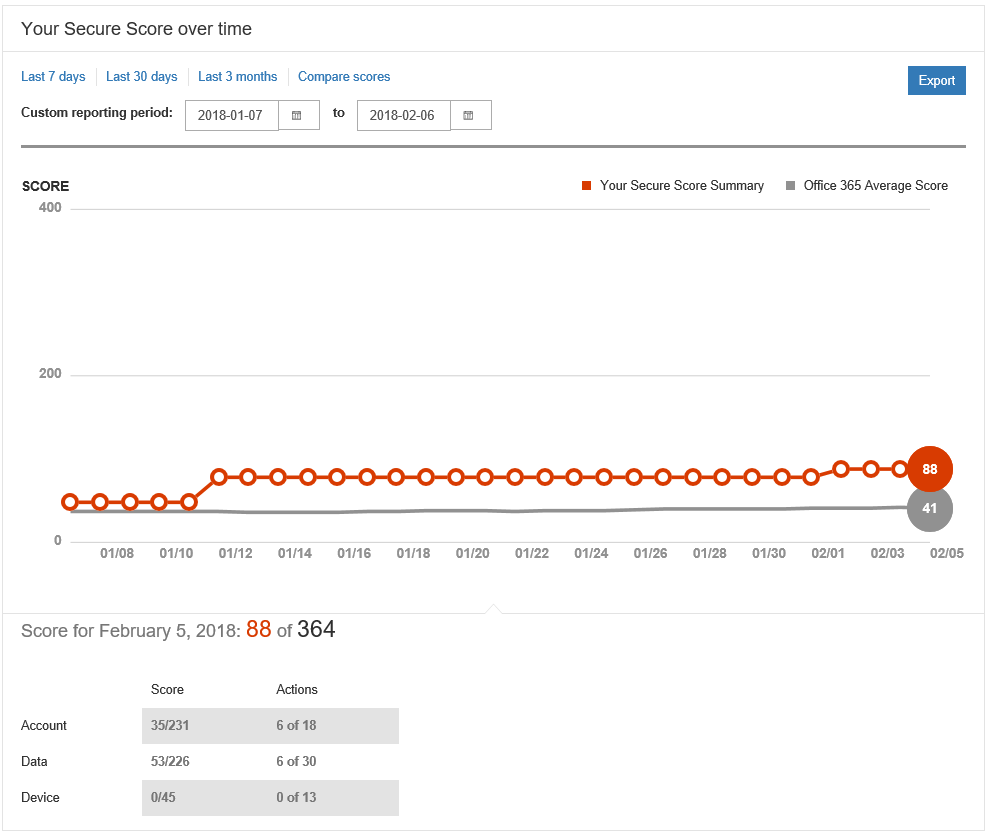
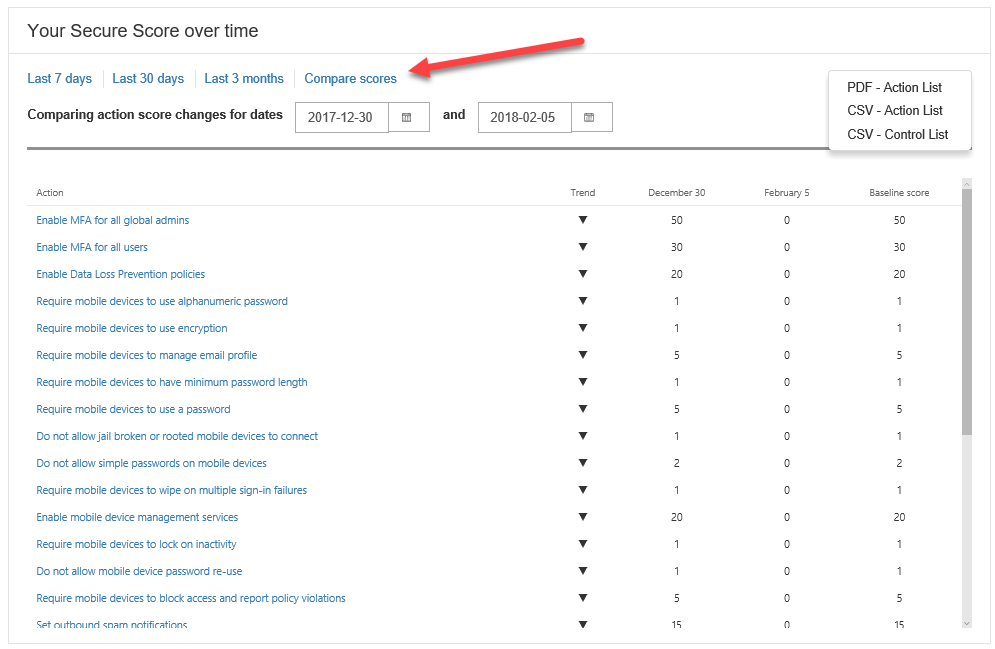
For the full list of changes, view the full tech community article.
[…] Read More Read More […]