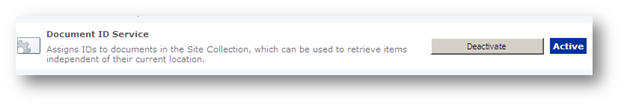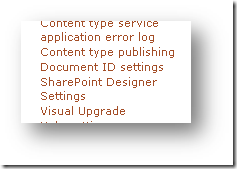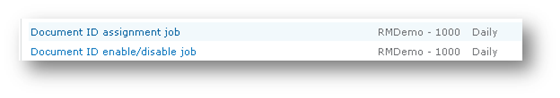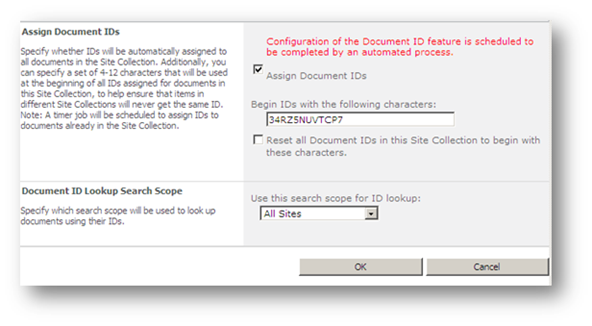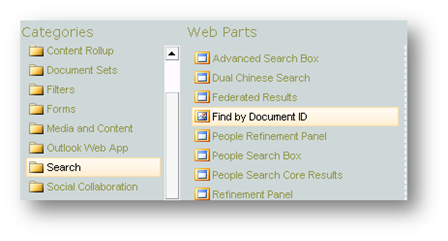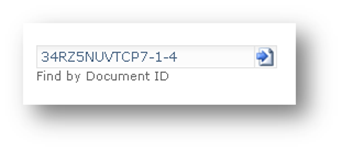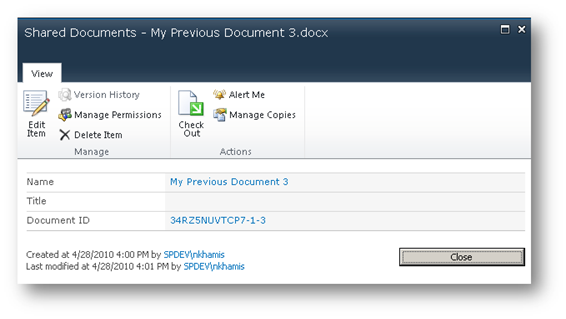Overview
- A Document ID is a unique identifier for a document within a SharePoint 2010 site collection
- SharePoint 2010 now provides a static URL or permalink that opens the document associated with the ID, regardless of the location
- SharePoint 2010 includes new Site Collection scoped Feature called the Document ID Service. To enable feature you can go to Site Settings –> Site Collection Features or you can launch the SharePoint 2010 Management Shell and run the following:
- Enable-SPFeature -id docid -url “<site collection url>”
Document ID Capabilities:
- Upon activation of this feature, a new link appears under: Site Settings –> Site Collection Administration called Document ID Settings
- Settings allow the custom assignment of Document IDs with certain character prefixes
- Settings allow the resetting of all Document IDs within the Site Collection (via daily timer jobs)
- Document ID enable/disable job
- creates the Document ID column in the Document content type & Document ID list column available in every document library within site collections where the feature has been activated
- Document ID assignment job
- Assigns Document IDs to any existing documents within site collection.
- Document ID enable/disable job
- To force run these jobs go into Central Administration –> Monitoring –> Review job definitions –> click the two jobs for the appropriate web application
- Settings also allow user to select a scope to be able to input a specific Document ID in and have it pull up the document directly from this search scope index (i.e. a frequently updated index)
- Find by Document ID Web Part enables user to enter a Document ID, then constructs a “static URL” and looks up the item, this web part is located under (Site Actions –> Edit Page –> Insert (from Ribbon) –> Web Part –> Search Category –> Find by Document ID)
- Properties of each document within a document library now has a field called Document ID:
**Note: After activating Doc ID feature for existing documents within site collection, an action needs to be taken on document to cause the Document ID to appear (i.e. like check-in/check-out.)
- The Document ID URL now looks like this:
- This is a new SharePoint 2010 application ASPX page that sits in the layouts directory and is called DocIdRedir.aspx that takes a Document ID as query string parameter.
- This gives the ability to consistently reference documents as on document movement the document ID URL link does’n’t change or break, even if the document moves between sites!
- Developers now have the ability to create their own Document ID provider if they want to generate doc id’s in a specific way, they would derive from the:
- Microsoft.Office.DocumentManagement.DocumentIdProvider
public class MyDocumentIdProvider : Microsoft.Office.DocumentManagement.DocumentIdProvider
{
// Generate doc id we want here
public override string GenerateDocumentId(SPListItem listItem)
{
return MyClass.GenerateDocId();
}
// Use default search or call GetDocumentUrlsById before search
public override bool DoCustomSearchBeforeDefaultSearch
{
get { return false; }
}
// implement logic to find documents if default search doesn't suffice
public override string[] GetDocumentUrlsById(SPSite site, string documentId)
{
return new string[] { };
}
// return default doc id initially displayed in doc id search web part
public override string GetSampleDocumentIdText(SPSite site)
{
return "RezCorp-888--CUSTOMID";
}
}
The complete list of this series can be seen by the following links:
1. Introduction
2. Document IDs
3. Managed Metadata Service (Term Store)
4. In-Place Records Declarations
5. Site Collection Auditing
6. Content Organizer
7. Compliance Details
8. Hold and eDiscovery
9. Content Type Publishing Hubs
10. Multi-Level Retention
11. Virtual folders and metadata based navigation
12. Scaling
13. Send To…
14. Document Sets
References:
http://msdn.microsoft.com/en-us/library/ee559302(office.14).aspx
http://www.code-magazine.com/Article.aspx?quickid=0911041
http://www.whatsthepointofsharing.com/2010/01/15/sharepoint-2010-document-id-feature/
http://www.zimmergren.net/archive/2010/04/13/sp-2010-sharepoint-server-2010-creating-your-custom-document-id-provider.aspx